- 26 Feb 2016 05:42
#14655723
The most obvious and common way to change the size of an image is to resize or scale an image. The content of the image is then enlarged or more commonly shrunk to fit the desired size. But while the actual image pixels and colors are modified, the content represented by the image is essentially left unchanged.
However resizing images can be a tricky matter. It can modify images in very detremental ways, and there is no 'best way' as what is best is subjective as to what you actually want out of the resize process.
Because there is no 'best' or 'perfect' way, there are a lot of options that you may like to consider. IM has always tried to provide options to give you the maximum scope of control in image resizing. There are hundreds of posiblilties, styles, and techniques, and even resize experts are consantally trying to find new and different ways of changing an images size.
Of course for most people, the normal default options is good enough as they were designed with general use in mind.
The resize operator has been very carefully designed to try to produce a very good result for real world images. That is not to say you can't use it for diagrams, or line drawings, though for that type of image you may need to use some of the more advanced options we'll look at later.
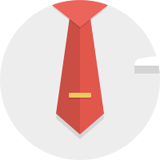


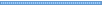




 - By Pants-of-dog
- By Pants-of-dog