- 09 Jul 2020 02:54
#15106237
@MistyTiger
The Latest Debian based Linux Ubuntu version is 20.04 LTS (Long Term Support). I am currently running 18.04 LTS. If you have a laptop running Windows you can set up Linux Ubuntu version 20.04 through the use of a VMWare hypervisor. I think this is the free version here. I am using a school version of VMWare which I didn't have to pay out of my own pocket for. Here is where you can download which I think is the free version of VMWare as long as you don't use it for commercial purposes: https://www.vmware.com/products/worksta ... ation.html .
Here is an FAQ page from VMWare where it talks about the conditions you can use their hypervisor for free: https://www.vmware.com/products/player/faqs.html . Next, once you got VMWare Workstation Player downloaded, you can download Linux Ubuntu version 20.04 here: https://releases.ubuntu.com/20.04/ .
You can then use VMWare Workstation Player to create a Linux Ubuntu 20.04 guest operating system virtual machine on your Windows desktop or laptop. You don't need to be a turbo nerd to use Linux Ubuntu and it's supported for 3 years. So you want to keep it patched up for security purposes. You can use Gnome graphical user interfaces on Linux if you are not familiar with the command line. Eventually, you can buy a book and learn some of the various commands using the Bash Shell command line.
The link I provided is ideal for desktops. You can also create a dual boot laptop which I can do, but that requires me to go into a great amount of detail on how to do. You would need to download Rufus to create bootable USB Flash Thumb Drive and partition out your hard drive correctly.
You would need to know what you are doing otherwise you can lose a lot of valuable data on your Windows computer trying to create a dual boot laptop with Linux as the second operating system. In your case, it's best you use the VMware hypervisor to create the guest operating system that way you don't accidentally delete valuable data on your computer trying to create a dual boot.
Don't be afraid of Linux Ubuntu. It's a great, free to use operating system and you can use it for commercial purposes without paying license fees (most versions of Linux though not Red Hat Linux Enterprise Edition, their license isn't expensive and you get about 10 years of long term support). You don't have to be an expert to use Linux. You can stick with the Gnome GUI interface and buy books and learn some of the commands at your own pace.
The Latest Debian based Linux Ubuntu version is 20.04 LTS (Long Term Support). I am currently running 18.04 LTS. If you have a laptop running Windows you can set up Linux Ubuntu version 20.04 through the use of a VMWare hypervisor. I think this is the free version here. I am using a school version of VMWare which I didn't have to pay out of my own pocket for. Here is where you can download which I think is the free version of VMWare as long as you don't use it for commercial purposes: https://www.vmware.com/products/worksta ... ation.html .
Here is an FAQ page from VMWare where it talks about the conditions you can use their hypervisor for free: https://www.vmware.com/products/player/faqs.html . Next, once you got VMWare Workstation Player downloaded, you can download Linux Ubuntu version 20.04 here: https://releases.ubuntu.com/20.04/ .
You can then use VMWare Workstation Player to create a Linux Ubuntu 20.04 guest operating system virtual machine on your Windows desktop or laptop. You don't need to be a turbo nerd to use Linux Ubuntu and it's supported for 3 years. So you want to keep it patched up for security purposes. You can use Gnome graphical user interfaces on Linux if you are not familiar with the command line. Eventually, you can buy a book and learn some of the various commands using the Bash Shell command line.
The link I provided is ideal for desktops. You can also create a dual boot laptop which I can do, but that requires me to go into a great amount of detail on how to do. You would need to download Rufus to create bootable USB Flash Thumb Drive and partition out your hard drive correctly.
You would need to know what you are doing otherwise you can lose a lot of valuable data on your Windows computer trying to create a dual boot laptop with Linux as the second operating system. In your case, it's best you use the VMware hypervisor to create the guest operating system that way you don't accidentally delete valuable data on your computer trying to create a dual boot.
Don't be afraid of Linux Ubuntu. It's a great, free to use operating system and you can use it for commercial purposes without paying license fees (most versions of Linux though not Red Hat Linux Enterprise Edition, their license isn't expensive and you get about 10 years of long term support). You don't have to be an expert to use Linux. You can stick with the Gnome GUI interface and buy books and learn some of the commands at your own pace.
"I need ammunition, not a ride!" -Volodymyr Zelenskyy



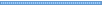

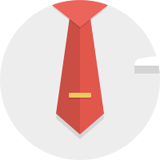

 . I found an application called Noah for macOS that can be used to run Linux binaries. I have Wine installed on my Linux partition which is useful for running some Windows applications right off the Linux operating system without having to use the application through a Windows guest operating system off a hypervisor. This makes the application performance much better. I am assuming Noah is the equivalent on macOS for Wine on Linux. Here are the links to Noah and Wine:
. I found an application called Noah for macOS that can be used to run Linux binaries. I have Wine installed on my Linux partition which is useful for running some Windows applications right off the Linux operating system without having to use the application through a Windows guest operating system off a hypervisor. This makes the application performance much better. I am assuming Noah is the equivalent on macOS for Wine on Linux. Here are the links to Noah and Wine:
 . Microsoft, I think, sees the open source community with Linux as a problem. I have the Linux Ubuntu 18.04 command line running off my Windows 10 Professional installation and Windows PowerShell installed on my Linux partition as one of the shells I can use. I absolutely LOVE Linux. And it affords poor people the ability to enjoy computing and technology. Which is abhorrent to Microsoft obviously ha ah ha ha ha! They only want people with money to enjoy computing so that they keep making tons of money!
. Microsoft, I think, sees the open source community with Linux as a problem. I have the Linux Ubuntu 18.04 command line running off my Windows 10 Professional installation and Windows PowerShell installed on my Linux partition as one of the shells I can use. I absolutely LOVE Linux. And it affords poor people the ability to enjoy computing and technology. Which is abhorrent to Microsoft obviously ha ah ha ha ha! They only want people with money to enjoy computing so that they keep making tons of money! 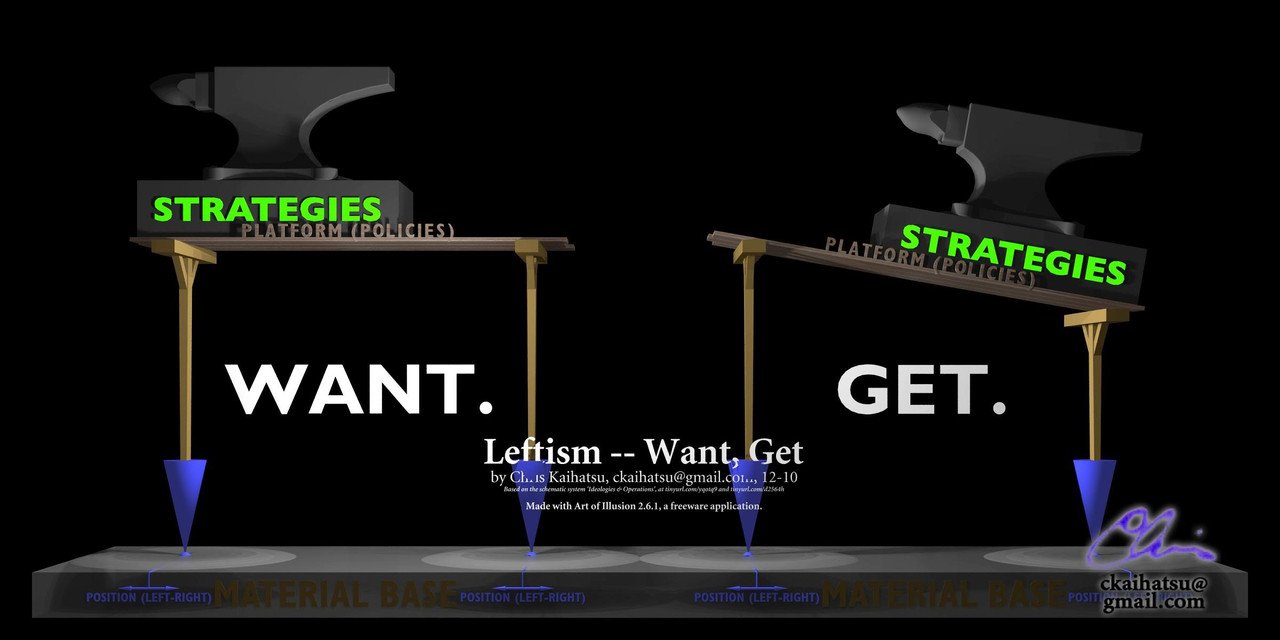

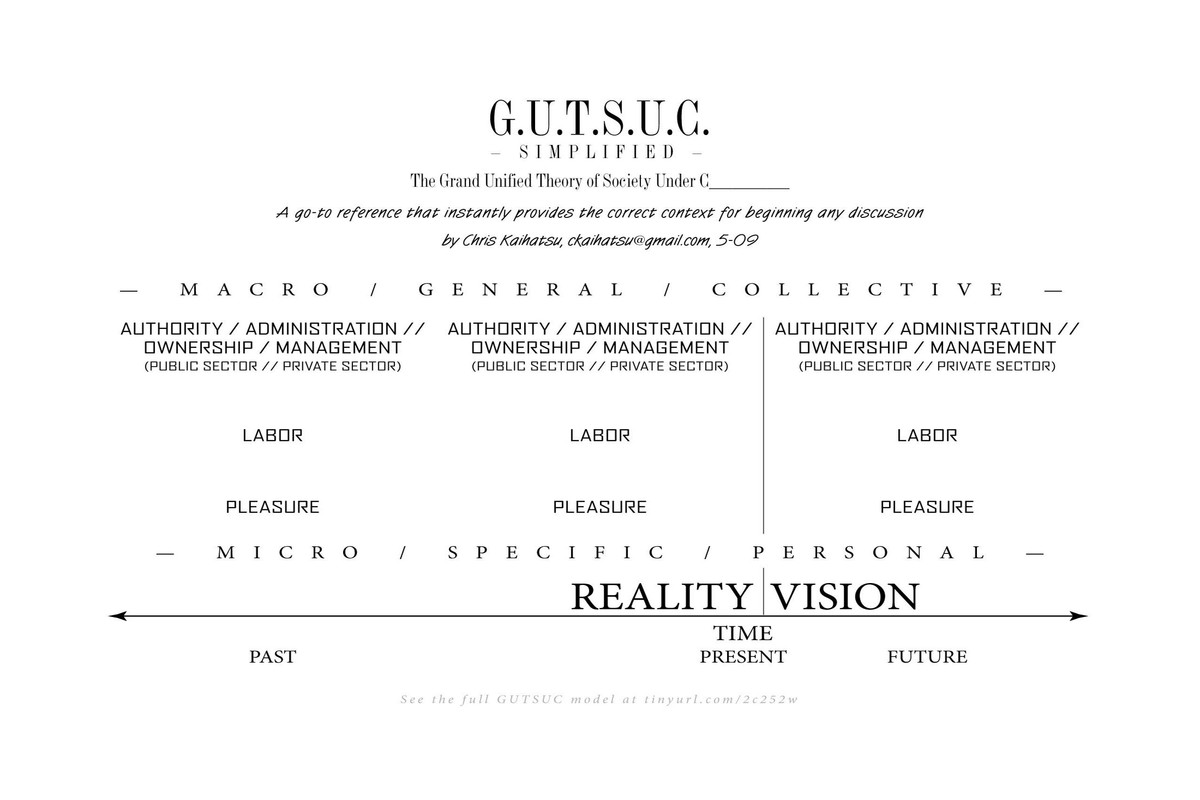


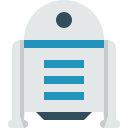


 - By Fasces
- By Fasces