- 21 Mar 2022 16:18
#15218683
@ckaihatsu
I wrote a host discovery and port scanning script with Python that you can run off a Linux system. You would need to make sure you have the Python 3 interpreter installed on your Linux system to be able to use and pip3 install the "colored" package (I think that's what it's called, but I can't remember for sure). When executing my Python script on your Linux system my script will only allow you to scan for IPv4 Private IP addresses within your own network. That means you can't use it to scan Public IP addresses you have no business port scanning anyway. You have to enter a filename that you wish to save your port scanning results to as an argument when executing my Python script. After you execute the script it will ask that you enter only a Private IP address range from a Class A, B, or C IPv4 address. If you don't, it will make you re-enter a valid Class A, B, or C Private IPv4 address range to scan and will not accept a public IP address. It also asks you if you just want to do host discovery or if you want to actually port scan those IP addresses.
If you do, it will ask you to enter a valid port range to scan and check to make sure the port range you want to scan is valid. Any open ports it finds in your scan on a specific IP address will show up as red on the display screen (though not in the text file) so that you can easily spot out which IP address has open ports and precisely what those open ports are. You can use my script to check for hosts that shouldn't be on your network (which is an indication of a rogue access point or an Evil Twin network) or for ports that shouldn't be open on servers or devices (which can be a vulnerability that can be exploited by hackers or is an indication that one of your devices or servers has been compromised and a hacker has opened a port to use to communicate with one of his command and control servers).
I wrote a host discovery and port scanning script with Python that you can run off a Linux system. You would need to make sure you have the Python 3 interpreter installed on your Linux system to be able to use and pip3 install the "colored" package (I think that's what it's called, but I can't remember for sure). When executing my Python script on your Linux system my script will only allow you to scan for IPv4 Private IP addresses within your own network. That means you can't use it to scan Public IP addresses you have no business port scanning anyway. You have to enter a filename that you wish to save your port scanning results to as an argument when executing my Python script. After you execute the script it will ask that you enter only a Private IP address range from a Class A, B, or C IPv4 address. If you don't, it will make you re-enter a valid Class A, B, or C Private IPv4 address range to scan and will not accept a public IP address. It also asks you if you just want to do host discovery or if you want to actually port scan those IP addresses.
If you do, it will ask you to enter a valid port range to scan and check to make sure the port range you want to scan is valid. Any open ports it finds in your scan on a specific IP address will show up as red on the display screen (though not in the text file) so that you can easily spot out which IP address has open ports and precisely what those open ports are. You can use my script to check for hosts that shouldn't be on your network (which is an indication of a rogue access point or an Evil Twin network) or for ports that shouldn't be open on servers or devices (which can be a vulnerability that can be exploited by hackers or is an indication that one of your devices or servers has been compromised and a hacker has opened a port to use to communicate with one of his command and control servers).
"I need ammunition, not a ride!" -Volodymyr Zelenskyy



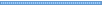

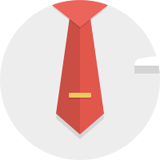

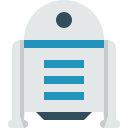




 - By Rich
- By Rich