- 11 Mar 2021 22:05
#15160623
If you ever need to use a public Wi-Fi or a Hotel Wi-Fi, it's a good idea to use a reputable VPN. Here's why: the possibility you could be unknowningly accessing a rogue access point or what is commonly called an "evil twin" network (rogue access points and "evil twin" networks are two different things bear in mind). Hackers can buy routers online and use them to create a rogue access point within a public or hotel Wi-Fi. When you unknowingly log into that rogue access point, the hacker can use that router to steal any credentials you might type when using the internet.
An "evil twin" router is a separate network and not a rogue access point within the public Wi-Fi network. So, a hacker might know a hotel's or public Wi-Fi's Service Set Identifier (SSID) and it's password and set up an identical looking network and your computer can go into that "evil twin" network instead of the actual legitimate hotel or public Wi-Fi network. Any credentials you type into your browsers then become easy pickings for the hacker.
So, in a lot of cases, there is no way to know for sure if you are accessing an "evil twin" network set up by a hacker or a rogue access point within that public or hotel Wi-Fi network. Given that is the case, once you access a hotel or public Wi-Fi, using a VPN becomes important to secure your connection from such possible access points or "evil twin" networks.
If you immediately activate a good VPN upon entering a such networks, even if it is an evil twin or rogue access point unknown to you, that connection creates an encrypted tunnel to the VPN proxy server that cannot be read by the rogue access point or evil twin network. Your connection is encrypted in a tunnel from your device to the VPN proxy server. This assures that your credentials won't be stolen by a rogue access point or "evil twin" network. Hope that makes sense to those who read this post.
An "evil twin" router is a separate network and not a rogue access point within the public Wi-Fi network. So, a hacker might know a hotel's or public Wi-Fi's Service Set Identifier (SSID) and it's password and set up an identical looking network and your computer can go into that "evil twin" network instead of the actual legitimate hotel or public Wi-Fi network. Any credentials you type into your browsers then become easy pickings for the hacker.
So, in a lot of cases, there is no way to know for sure if you are accessing an "evil twin" network set up by a hacker or a rogue access point within that public or hotel Wi-Fi network. Given that is the case, once you access a hotel or public Wi-Fi, using a VPN becomes important to secure your connection from such possible access points or "evil twin" networks.
If you immediately activate a good VPN upon entering a such networks, even if it is an evil twin or rogue access point unknown to you, that connection creates an encrypted tunnel to the VPN proxy server that cannot be read by the rogue access point or evil twin network. Your connection is encrypted in a tunnel from your device to the VPN proxy server. This assures that your credentials won't be stolen by a rogue access point or "evil twin" network. Hope that makes sense to those who read this post.
"I need ammunition, not a ride!" -Volodymyr Zelenskyy



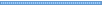

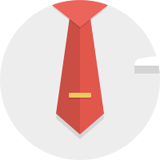

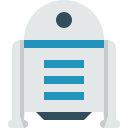

 - By Fasces
- By Fasces